16 Best Email Management Apps and How to Choose The Right One
Discover the 16 best email management apps to streamline your inbox and boost productivity. Find the perfect solution for your needs today.

Let’s face it. Managing email can be a headache. The average person receives around 120 emails per day. If you don’t have a solid strategy for keeping these messages organized, it’s easy to feel overwhelmed. Not only does email clutter hurt productivity, but it can also create unnecessary stress. Fortunately, email inbox management tools can help you regain control over your inbox.
This guide will discuss the best email management apps to help you organize. You’ll learn to choose the right one for your goals and discover tips for getting started. Email inbox management is a valuable tool for achieving ‘Inbox Zero.’ The process involves systematically organizing and filtering your emails to eliminate the clutter. An email management app can simplify this process by helping you automate tedious tasks so that you can focus on the emails that matter most.
Email Management Apps: What Are They?

Email management apps help users organize, prioritize, and manage their emails more efficiently. They include various features to streamline email workflows, reduce clutter, and improve productivity.
How Do Email Management Apps Work?
Email management apps provide features like inbox organization, automation, collaboration, and integration. Inbox organization helps users filter, label, and categorize emails. Automation
features like scheduled sending, templates, and rules help users automate repetitive tasks.
Collaboration tools like shared inboxes and task delegation help teams work more effectively. Lastly, email management apps integrate with productivity tools like calendars, task managers, and CRM systems to improve email workflows.
Why Does Email Management Matter?
Effective email management saves time. Studies show that knowledge workers spend an average of 28% of their time on email. Research from the Pew Research Center shows that 73% of adults in the United States check their email at least once daily. Reducing the time spent on email tasks allows users to focus on other priorities.
How Can Email Management Improve Productivity?
Organizing and prioritizing emails helps users avoid distractions and focus on essential tasks. This can lead to increased productivity and better outcomes.
How Can Email Management Enhance Communication?
Well-managed email can lead to better communication and collaboration within teams and organizations. Clear and organized email exchanges can improve understanding and reduce misunderstandings.
How Can Email Management Reduce Stress?
Overwhelmed inboxes can contribute to stress and anxiety. Effective email management can help alleviate this stress by providing a more organized and manageable workspace.
Related Reading
How Email Management Apps Work

Email management apps help you get organized by streamlining your inbox so that you can find what you need when you need it. Instead of wasting time scrolling through countless emails, these tools reduce the clutter, so you have fewer emails to sift through. Then, when you do search for something, email management apps help you locate it quickly.
Key Features of Email Management Apps
Inbox Organization
Email management apps help you get organized by streamlining your inbox so that you can find what you need when you need it. Instead of wasting time scrolling through countless emails, these tools reduce the clutter, so you have fewer emails to sift through. Then, when you do search for something, email management apps help you locate it quickly.
Automation
Email management apps help you get organized by streamlining your inbox so that you can find what you need when you need it. Instead of wasting time scrolling through countless emails, these tools reduce the clutter, so you have fewer emails to sift through. Then, when you do search for something, email management apps help you locate it quickly.
Collaboration
Email management apps help you get organized by streamlining your inbox so that you can find what you need when you need it. Instead of wasting time scrolling through countless emails, these tools reduce the clutter, so you have fewer emails to sift through. Then, when you do search for something, email management apps help you locate it quickly.
Integration
Email management apps help you get organized by streamlining your inbox so that you can find what you need when you need it. Instead of wasting time scrolling through countless emails, these tools reduce the clutter, so you have fewer emails to sift through. Then, when you do search for something, email management apps help you locate it quickly.
Niche-Specific Features
Email management apps help you get organized by streamlining your inbox so that you can find what you need when you need it. Instead of wasting time scrolling through countless emails, these tools reduce the clutter, so you have fewer emails to sift through. Then, when you do search for something, email management apps help you locate it quickly.
16 Best Email Management Apps

1. Tackle Overwhelming Email Volume with Inbox Zero
Inbox Zero is an email inbox management tool designed to help busy professionals manage their emails more efficiently. It features an AI assistant that learns how you prefer to manage your inbox, taking care of routine tasks for you. The bulk unsubscribe function makes it easy to reduce unwanted messages.
For those who receive a flood of emails daily, Inbox Zero also offers a cold email blocker and provides insights into their email habits. It's handy for small business owners and founders who spend too much time on email and are looking for ways to be more productive.
Try Inbox Zero's email inbox management tool for free today to easily manage your flooded inbox!
2. Get Control Over Your Email with Newton Mail
Newton Mail is a premium email client that offers various features to enhance your email experience. It provides features like read receipts, undo sends, and scheduled sending, making it an excellent choice for professionals needing more email control.
Key features
- Read receipts: Confirms when your emails have been opened and read.
- Undo send: Allows you to recall sent emails within a specified timeframe.
- Scheduled sending: This allows you to schedule emails to be sent at a later time.
- Customizable interface: Offers a highly customizable interface to personalize your email experience.
- Integration with other tools: Integrates with popular productivity tools like Google Calendar, Evernote, and Trello.
Best suited for
Professionals who need advanced email features and a highly customizable interface. Newton Mail's premium features and integration capabilities make it an excellent choice for those who want to take control of their email.
3. Schedule Emails Like a Pro with Boomerang
Boomerang is a popular email scheduling and follow-up tool that helps you manage your email workflow more efficiently. It allows you to schedule emails to be sent later, set reminders, and track email performance.
Key features
- Email scheduling: This feature allows you to schedule emails to be sent at a later time, ideal for follow-ups, newsletters, or reminders.
- Follow-up reminders: Set reminders to follow up on unanswered emails, ensuring essential messages are retrieved.
- Email tracking: Tracks when your emails have been opened and clicked, providing valuable insights into email performance.
- Integration with other tools: It integrates with popular productivity tools like Gmail, Outlook, and CRM.
Best suited for
Professionals who need to schedule emails, follow up on unanswered messages, and track email performance. Boomerang's features can help you improve your email workflow and increase your productivity.
4. Save Time with Email Automation Using Mailbutler
Mailbutler is a versatile email management tool offering various features to help you streamline your email workflow. It provides features like email templates, email scheduling, and follow-up reminders, making it an excellent choice for professionals who need to automate their email tasks.
Key features
- Email templates: You can create pre-written email templates for frequently used messages, saving time and ensuring consistency.
- Email scheduling: This feature allows you to schedule emails to be sent at a later time, ideal for follow-ups, newsletters, or reminders.
- Follow-up reminders: Set reminders to follow up on unanswered emails, ensuring essential messages are retrieved.
- Integration with other tools: It integrates with popular productivity tools like Gmail, Outlook, and CRM.
Best suited for
Professionals who need to automate their email tasks and improve their email workflow. Mailbutler's features can help you save time and increase your productivity.
5. Declutter Your Inbox with SaneBox
SaneBox is a powerful email filtering and prioritization tool that helps you declutter your inbox and focus on the most critical messages. It uses AI to automatically filter emails based on your preferences, ensuring that only the most relevant messages reach your inbox.
Key features
- Intelligent filtering: Automatically categorizes emails into different folders based on their importance and relevance.
- Snoozing: Temporarily postpones emails for later review, reducing distractions and improving focus.
- Bulk actions allow you to simultaneously perform actions on multiple emails, such as deleting, labeling, or snoozing.
- Integration with other tools: It integrates with popular productivity tools like Gmail, Outlook, and CRM.
Best suited for
Professionals who receive a large volume of emails need a way to stay organized and focused. SaneBox's intelligent filtering and prioritization features can help you reduce email overload and improve productivity.
6. Mailspring: A Fast Email Client for Efficient Management
Mailspring is a fast and efficient email client with a clean and modern interface. It provides features like email templates, scheduling, and integration with popular productivity tools.
Key features
- Fast and efficient: Offers a quick and responsive interface, making it easy to manage your email.
- Email templates: You can create pre-written email templates for frequently used messages, saving time and ensuring consistency.
- Email scheduling: This feature allows you to schedule emails to be sent at a later time, ideal for follow-ups, newsletters, or reminders.
- Integration with other tools: Integrates with popular productivity tools like Google Calendar, Evernote, and Trello.
Best suited for
Professionals need a fast and efficient email client with a clean and modern interface. Mailspring's features and integration capabilities make it an excellent choice for streamlining their email workflow.
7. Strike a Balance Between Features and Performance with Superhuman
Superhuman is a premium email client offering various features to enhance your email experience. It provides features like keyboard shortcuts, undo send, and email tracking, making it an excellent choice for professionals who need a powerful and efficient email client.
Key features
- Keyboard shortcuts: Allows you to perform actions quickly and efficiently using keyboard shortcuts.
- Undo send: Allows you to recall sent emails within a specified timeframe.
- Email tracking: Tracks when your emails have been opened and clicked, providing valuable insights into email performance.
- Customizable interface: Offers a highly customizable interface to personalize your email experience.
- Integration with other tools: Integrates with popular productivity tools like Google Calendar, Evernote, and Trello.
Best suited for
Professionals who need a powerful and efficient email client with advanced features. Superhuman's keyboard shortcuts, undo send, and email tracking capabilities make it a great choice for those who want to take control of their email.
8. Simplify Team Communication with Spike
Spike is a unique messaging app that seamlessly integrates email, chat, and video conferencing into a unified platform. Designed to streamline communication and collaboration, Spike offers a modern and intuitive interface that breaks down the barriers between different communication channels.
Key features
- Unified inbox: Combines email, chat, and video calls into a unified view, eliminating the need to switch between multiple apps.
- Thread-based conversations: This system organizes conversations into threads, making it easy to follow the flow of discussions and find relevant information.
- Real-time collaboration: It enables the real-time editing of documents and files within conversations, fostering cooperation and reducing the need for separate meetings.
- Video conferencing: Offers built-in video conferencing capabilities for face-to-face meetings, eliminating the need for external tools.
- File sharing: Allows for easy sharing of files, documents, and images directly within conversations.
- Customizable notifications: Provides granular control over notifications, ensuring you only receive alerts for important messages.
- Integration with other tools: Integrates with popular productivity tools like Google Calendar and Asana, streamlining your workflow and reducing the need for multiple apps.
Best suited for
Teams and individuals need a unified platform for communication and collaboration, especially those who frequently switch between email, chat, and video calls. Spike's all-in-one approach can help simplify workflows and improve productivity.
Additional features
- Intelligent replies: Suggests pre-written replies based on the context of the conversation, saving time and effort.
- Pinning important messages: This feature allows you to pin important messages at the top of your inbox for easy access.
- Search functionality: Provides powerful search capabilities to quickly find specific messages or information.
- Dark mode: Offers a dark mode option for reduced eye strain and improved readability in low-light conditions.
How To Choose the Right Email Management App

Your Budget for Email Management Apps
Email management apps can help you achieve email efficiency, but first, you must choose the right one for your needs. Start by considering your budget and the cost of different apps. Some email management tools offer free plans, while others require paid subscriptions. Evaluate the features of each at various price points to choose an app that fits your budget. Be mindful of hidden costs, such as additional fees for storage, support, or premium features.
What Features Do You Need?
Next, identify the specific features you need in an email management app. Some options excel at inbox organization, while others help with automation, collaboration, or integrations with other tools. Consider the level of customization and flexibility the app offers and its ability to adapt to your changing needs. Look for apps that provide features that align with your specific workflow and industry requirements.
Is It Easy to Use?
When choosing an email management app, look for one with a user-friendly interface that is easy to navigate and learn. Consider the learning curve and the time it will take to get comfortable with the app. Pay attention to the app's design, layout, and overall user experience.
What About Mobile Accessibility?
If you frequently use your email on your smartphone or tablet, ensure the app is compatible with mobile devices and offers a seamless experience. Consider features like push notifications, offline access, and mobile-optimized design. Evaluate the app's performance and responsiveness on different mobile platforms.
What Type of Customer Support Is Available?
Evaluate the quality and availability of customer support offered by the app. Look for apps that provide responsive and helpful support if you encounter any issues or need assistance. Consider factors such as response time, support channels (email, phone, chat), and the availability of knowledge base resources or FAQs.
Additional Considerations When Choosing Email Management Software
Remember to evaluate industry-specific features, scalability, and security when choosing an email management app. If you work in a specific industry, consider whether the app offers features tailored to your needs. For example, if you work in sales, look for an app with CRM integration or email tracking features.
Next, if your email needs are likely to grow, choose an app that can scale with your business. Consider factors such as user limits, storage capacity, and pricing for additional users. Finally, ensure the app has robust security measures to protect your email data. Look for apps that use encryption and have a firm privacy policy.
Look for User Reviews and Free Trials
Before settling on an email management app, read reviews from other users to get insights into the app's performance, features, and customer support. Pay attention to both positive and negative feedback to get a balanced perspective. Also, take advantage of free trials or demos to test the app before making a final decision. This will allow you to experience the app firsthand and assess whether it meets your needs.
Ensure the App Integrates with Your Other Tools
If you use other productivity tools, such as calendars, task managers, or project management software, ensure that the email management app integrates seamlessly with them. This can help streamline your workflow and reduce the need to switch between multiple applications.
Try Inbox Zero's Email Inbox Management Tool
Inbox Zero is an email inbox management tool designed to help busy professionals handle their emails more efficiently. It features an AI assistant that learns how you prefer to manage your inbox, taking care of routine tasks for you. The bulk unsubscribe function makes it easy to reduce unwanted messages.
For those dealing with a flood of emails daily, Inbox Zero also offers a cold email blocker and provides insights into your email habits. It's beneficial for small business owners and founders who spend too much time on email and are looking for ways to be more productive. Try Inbox Zero's email inbox management tool for free today to easily manage your flooded inbox!
Try Inbox Zero As A Comprehensive Solution

Inbox Zero is a powerful email management tool designed to help individuals and businesses achieve a clutter-free inbox and improve productivity. It offers a comprehensive suite of features that address common email challenges, including:
How Does Inbox Zero Work?
AI-powered assistance
Inbox Zero leverages artificial intelligence to learn your email habits and preferences, providing personalized recommendations and automating routine tasks.
Bulk unsubscribe
Easily unsubscribe from unwanted email lists with just a few clicks, reducing the clutter in your inbox and improving your focus.
Cold email blocker
Protects you from unsolicited cold emails, saving you time and reducing distractions.
Email habit insights
Provides valuable insights into your email usage patterns, helping you identify areas for improvement and optimize your workflow.
What Are the Key Features of Inbox Zero?
Intelligent filtering
Automatically categorizes emails into different folders based on their importance and relevance.
Snoozing
Temporarily postpones emails for later review, reducing distractions and improving focus.
Bulk actions
Allows you to simultaneously perform actions on multiple emails, such as deleting, labeling, or snoozing.
Integration with other tools
Integrates with popular productivity tools like Gmail, Outlook, and popular CRM systems.
Personalized recommendations
Provides tailored suggestions based on your email habits and preferences, helping you stay organized and focused.
Automated tasks
Automatically performs routine tasks, such as deleting junk emails, forwarding essential messages, or assigning tasks.
Customizable rules
Allows you to create custom rules to automate email management based on specific criteria.
What Are the Benefits of Inbox Zero for Small Businesses?
Improved productivity
By reducing email clutter and automating routine tasks, Inbox Zero can help small business owners save time and focus on more critical tasks.
Enhanced communication
Inbox Zero's intelligent filtering and prioritization features can help small businesses improve team communication and collaboration.
Increased efficiency
Small businesses can streamline their operations and increase efficiency by automating email workflows.
Better customer service
Inbox Zero can help small businesses provide better customer service by ensuring that emails are responded to promptly and efficiently.
Try Inbox Zero for Free
To experience the benefits of Inbox Zero firsthand, you can try the tool for free. This allows you to test its features and see how it can improve your email management.
Small business owners can achieve a clutter-free inbox by using Inbox Zero, improving productivity, enhancing communication, and increasing efficiency.
Related Reading
- Email Management Software
- Email Management Strategies
- Free Email Management Software
- Email Management Services
- Best Email Apps
Use Inbox Zero's Email Inbox Management Tool for Free Today to Manage Your Flooded Inbox With Ease
Inbox Zero is an email inbox management tool designed to help busy professionals handle their emails more efficiently. It features an AI assistant that learns how you prefer to manage your inbox, taking care of routine tasks for you. The bulk unsubscribe function makes it easy to reduce unwanted messages.
For those who receive a flood of emails daily, Inbox Zero also offers a cold email blocker and provides insights into their email habits. It's handy for small business owners and founders who spend too much time on email and are looking for ways to be more productive.
Try Inbox Zero's email inbox management tool for free today to easily manage your flooded inbox!
Related Reading

What is the Inbox Zero Method & How do I Master It?
Discover the Inbox Zero method and learn simple steps to take control of your email inbox, stay organized, and boost productivity.

4 Email Productivity Hacks from Tim Ferriss, Andrew Huberman, and Sam Harris
Explore 4 powerful email productivity hacks from tech and wellness experts like Tim Ferriss and Andrew Huberman. Learn to create focus, optimize processing, manage time wisely, and delegate effectively to conquer your inbox.

Top 7 Email Management Tips of 2024
Get ahead with the top 7 email management tips. Improve your inbox efficiency and stay organized with these essential strategies.
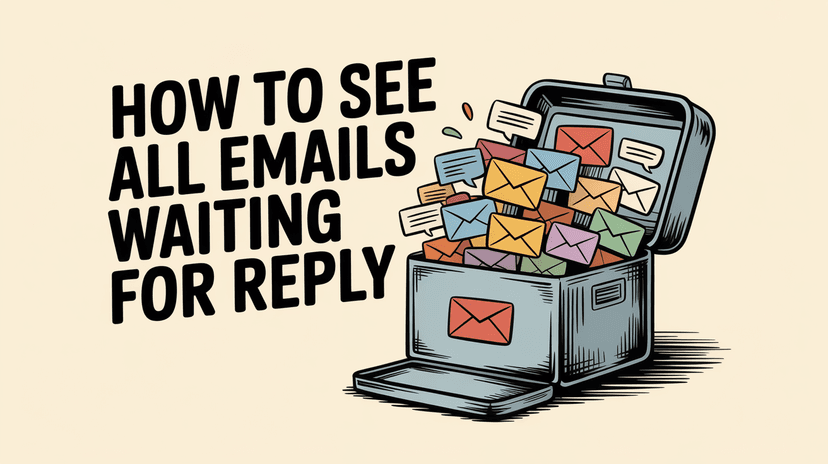
How to See All Emails Waiting for Reply (2025 Guide)
Stop losing track of unanswered emails. Learn exactly how to see all emails awaiting your reply, or theirs, with these actionable tips.