What is the Inbox Zero Method & How do I Master It?
Discover the Inbox Zero method and learn simple steps to take control of your email inbox, stay organized, and boost productivity.

Consider you sit down at your computer, ready to tackle the day, but your email inbox is a chaotic mess-unread message piling up, urgent emails are lost in the noise, and you just can't seem to find that important one from last week. Sound familiar? You're not alone.
Email Inbox Management is a struggle for many, and mastering it is essential for keeping your digital life and sanity in check. But don’t worry; this guide is here to help introduce you to a game-changing approach to managing your emails: the Inbox Zero Method. The Inbox Zero Method is a simple yet powerful technique for managing your email inbox. It is designed to help you take control of your inbox and free up your time for more important things. We'll show you how to start using it today.
What is Inbox Zero?

Inbox Zero is more than a clean inbox. It's a mindset and a strategy for managing your email effectively. It’s about keeping your inbox empty or with only emails that need immediate attention. You'll always get new emails, but the goal is to handle them promptly and consistently.
Why You’ll Love Inbox Zero
The perks of Inbox Zero go beyond a tidy inbox. A clutter-free inbox boosts productivity by helping you focus on essential tasks without distractions. It also reduces stress. Drowning in emails can be overwhelming, but Inbox Zero puts you back in control. Handling emails efficiently saves you time, freeing you up for more critical work.
Meet Your New Inbox Buddy
Our Inbox Zero tool is here to make your life easier. It has AI-powered assistance, bulk unsubscribe options, and cold email blockers. It takes care of the routine so you can focus on what matters.
Why Small Business Owners Should Care
For small business owners, email is crucial. Mastering Inbox Zero can improve customer service by allowing for prompt responses. It also increases productivity, letting you focus on core business activities. Plus, timely communication fosters trust and loyalty, helping you build stronger relationships.
Ready to Start Fresh?
Try our Inbox Zero tool for free today. With its intelligent features, reaching Inbox Zero has never been easier.
Related Reading
Step-by-Step Guide to Achieving Inbox Zero

Clear the Clutter: Delete Unnecessary Emails
Start by taking out the trash. Junk emails, spam, and promotions are like cobwebs in your inbox. Use filters and rules to keep them from piling up. Set criteria based on sender, subject, or keywords to sort and delete them automatically. If you're unsure about some emails, create a junk folder. Review it periodically to clean out the truly unwanted ones. Also, reduce future clutter by unsubscribing from newsletters that no longer serve you.
Pass the Baton: Delegate to the Right Person
If an email lands in your inbox but belongs to someone else, don't let it linger. Forward it to the right person. Set up distribution lists for groups that receive similar emails. This will streamline communication. If an email requires action, assign the task to the appropriate person or department. Consider delegating routine or low-priority emails to team members or assistants to free up your time.
Act Fast: Respond to Quick Emails Immediately
When an email is short and easy to answer, respond immediately. Avoid procrastination. Set a time limit for responding to each email to keep yourself focused. Use email templates for common inquiries to save time and maintain consistency.
Keep It On Ice: Defer Non-Priority Tasks
Create a follow-up system for emails that require action but are optional. Use a label or tag system to keep these tasks organized—schedule time specifically for addressing non-priority tasks. A task management app can help you track follow-up tasks and prevent anything from slipping through the cracks.
First Things First: Do Priority Tasks
Focus your energy on urgent and important emails. Consider using a time management technique like the Pomodoro Technique to stay on track—batch similar tasks together to improve efficiency. If you're overwhelmed, delegate high-priority tasks to team members or assistants.
Tips for Mastering the Inbox Zero Method

Kick-Start with Realistic Goals
Take your time achieving Inbox Zero. Start small with daily or weekly goals. This is your way of building momentum without feeling like climbing Everest. Celebrate when you hit those targets. Each milestone is a confidence boost. Patience is key here. This is a process; like any good craft, it takes time.
Cut the Noise: Unsubscribe Ruthlessly
Regularly review your subscriptions. If they’re not adding value, hit that unsubscribe link. Most emails have one at the bottom. Be picky with new subscriptions. Only sign up if the content is precious to you. This will reduce clutter and make managing your inbox way easier.
Use Email Templates Wisely
Create pre-written responses for common inquiries. These can save you time and ensure consistent communication. Customize them as needed for each email. Store them in a drafts folder for easy access. This way, they’re always ready when you need them.
Limit Email Checking to Stay Focused
Set specific times during the day to check your email. This will help you avoid constant distractions. Use a Do Not Disturb mode to limit notifications during focused work times. Avoid checking email before bed to ensure a good night's sleep. If you’re checking too often, consider using a dedicated email device. This can help you separate your personal and professional life.
Try Inbox Zero's Email Inbox Management Tool
Inbox Zero is an email inbox management tool designed to help busy professionals handle their emails more efficiently. It features an AI assistant that learns how you prefer to manage your inbox, taking care of routine tasks for you. The bulk unsubscribe function makes it easy to cut down on unwanted messages. For those dealing with a flood of emails daily, Inbox Zero also offers a cold email blocker and provides insights into your email habits.
It's beneficial for small business owners and founders who spend too much time on email and are looking for ways to be more productive. Try Inbox Zero's email inbox management tool for free today to manage your flooded inbox easily!
How Work Management Tools Can Help Organize Your Inbox

Transform Emails into Actionable Tasks
Work management tools let you turn emails into tasks in your favorite app. This way, essential action items are organized and tracked. You can set priorities and deadlines for these tasks, helping you stay focused and avoid putting things off. Some tools even allow you to establish task dependencies, giving you a clear workflow view. This ensures tasks get done in the correct order.
Tame Your Calendar Chaos
You can directly schedule follow-up actions or meetings from your email, ensuring nothing slips through the cracks. Syncing your calendar with your email keeps your schedule up-to-date, preventing double bookings. You can also set reminders and alerts for important emails or tasks, helping you stay on top of your workload.
Make Collaboration Seamless
Share emails with team members quickly, ensuring everyone is informed and on the same page. You can delegate tasks to team members directly from your email, improving efficiency and accountability. Use shared folders and labels to organize and share emails with your team, streamlining communication and fostering collaboration.
Enjoy the Extra Perks
Work management tools centralize your tasks, projects, and communications, removing the need to switch between multiple applications. This can significantly improve your productivity and reduce stress. You’ll also make better decisions with relevant information and progress tracking in one place. Tracking tasks and assigning accountability ensures things get done on time. Plus, compelling collaboration features enhance communication and teamwork.
Overcoming Challenges in Achieving Inbox Zero

Prioritizing Amid Information Overload
Tackling a flood of emails can be daunting. Prioritize what matters most. Develop a system using color codes or labels to sort emails by urgency and importance. Tools like the Eisenhower Matrix can help. Set boundaries. Check your email at specific times to minimize distractions. A “do not disturb” setting during focused work hours is a good idea. And don’t hesitate to unsubscribe from newsletters or lists that don’t serve you. Be selective about new subscriptions, considering content quality and relevance.
Trust and Delegate to Combat FOMO
Fear of missing out is real, especially when it seems like every email is crucial. Trust your team to keep you in the loop. Establish clear communication protocols so you feel secure about not missing anything important. Delegate tasks where possible. This reduces your workload and can ease the anxiety of missing essential emails. Implement a follow-up system through reminders or a task management app to stay on top of must-do items.
Procrastination Solutions: Break It Down
Procrastination often stems from feeling overwhelmed. Break large tasks into smaller steps. This makes them more manageable and less intimidating. Set realistic deadlines to create a sense of urgency. Experiment with productivity techniques like the Pomodoro Technique and use tools like time trackers or website blockers to maintain focus.
Boost Motivation with Inspiration
When motivation dips, find inspiration. Look to others who have achieved Inbox Zero for tips and encouragement. Celebrate small wins along the way to maintain momentum. Create an environment that supports your goals, both physically and mentally. Self-care is crucial. Get enough sleep, exercise, and manage stress. This supports your productivity and overall motivation.
Keep It Sustainable: Review and Adjust
Regularly evaluate your inbox management system and make necessary changes to keep it practical. Attend webinars or read industry articles to stay informed about best practices. Join online communities for support and ideas.
Mindfulness and Self-Care: The Key to Longevity
Incorporate mindfulness into your routine. Meditation, deep breathing, or natural time can reduce stress and improve focus. Prioritize self-care. Ensure you get enough sleep, exercise, and manage stress effectively. Set boundaries between work and personal time. Avoid checking emails outside work hours to maintain balance.
Continuous Learning: Stay Sharp
Seek resources like books, articles, and courses to upskill your inbox management techniques. Join online communities to share experiences and learn from others. Don’t shy away from experimenting with different approaches. What works for one person may not work for another. Find what suits you.
Related Reading
- Email Management Strategies
- Email Management Software
- Best Email Management App
- Free Email Management Software
- Email Management Services
- Best Email Apps
Use Inbox Zero's Email Inbox Management Tool for Free Today to Manage Your Flooded Inbox With Ease
Consider waking up each day to a manageable email inbox. Inbox Zero is your new ally, designed to help busy professionals reclaim their time. It features an AI assistant that learns how you prefer to manage your inbox, taking care of routine tasks for you. The bulk unsubscribe function makes it easy to cut down on unwanted messages.
For those dealing with a flood of emails daily, Inbox Zero also offers a cold email blocker and provides insights into your email habits. It's beneficial for small business owners and founders who spend too much time on email and are looking for ways to be more productive. This tool is more than just a digital assistant; it’s like having a personal team member who knows exactly what you need before you ask.
Try Inbox Zero's email inbox management tool for free today to easily manage your flooded inbox!
Related Reading
- Email Organizer App
- Sanebox Alternatives
- Unroll Me Alternative
- Inbox Management

What is the Inbox Zero Method & How do I Master It?
Discover the Inbox Zero method and learn simple steps to take control of your email inbox, stay organized, and boost productivity.

4 Email Productivity Hacks from Tim Ferriss, Andrew Huberman, and Sam Harris
Explore 4 powerful email productivity hacks from tech and wellness experts like Tim Ferriss and Andrew Huberman. Learn to create focus, optimize processing, manage time wisely, and delegate effectively to conquer your inbox.

Top 7 Email Management Tips of 2024
Get ahead with the top 7 email management tips. Improve your inbox efficiency and stay organized with these essential strategies.
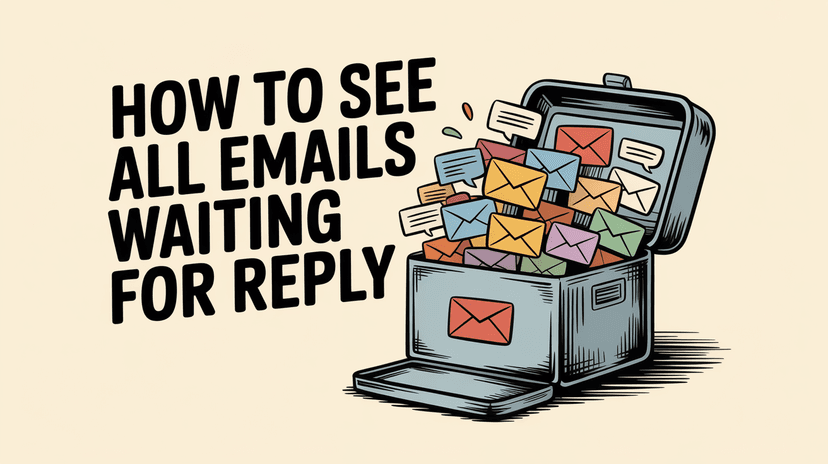
How to See All Emails Waiting for Reply (2025 Guide)
Stop losing track of unanswered emails. Learn exactly how to see all emails awaiting your reply, or theirs, with these actionable tips.