Top 7 Email Management Tips of 2024
Get ahead with the top 7 email management tips. Improve your inbox efficiency and stay organized with these essential strategies.

Consider logging into your email; the sheer number of unread messages almost makes you want to close the tab and give up on life. Thinking about something other than the last time you checked your email could lead to more stress. Email management is complex, and it's not just you.
Research shows that the average office worker receives over 120 emails per day. If you don’t have a clear strategy for email inbox management, it’s easy to get overwhelmed and lost in the chaos. This clutter can lead to decreased productivity and even missed opportunities that could have benefitted your career. Don't let that happen to you. This article will help you get back on track with email management tips to help you regain control of your inbox. Specifically, we’ll cover the top 7 email management tips of 2024. One of the best ways to organize your inbox and reduce stress is to achieve inbox zero. Email inbox management, like the tips in this article, can help you achieve this goal.
What is Email Management?

Email management is a crucial skill in today's digital age. It's more than just organizing your inbox; it's about effectively prioritizing, responding to, and utilizing emails to enhance productivity, communication, and overall efficiency. Why is it so important?
Time Management
Efficient email management reduces the need to search for emails or respond to unnecessary messages. This can significantly improve your productivity and allow you to focus on more critical tasks.
Productivity
A well-organized inbox lets you focus on essential tasks without distractions. Minimizing the time spent on email can increase your overall productivity and achieve your goals more efficiently.
Professionalism
Timely responses and clear communication demonstrate professionalism and reliability. Effective email management helps you build strong relationships with colleagues, clients, and partners.
Decision-Making
Effective email management enables you to gather and analyze information for informed decision-making. Organizing and prioritizing your emails allows you to access relevant information when needed.
Characteristics of Effective Email Management:
Organization
A clear and structured system for organizing emails, such as using folders, labels, or tags.
Timeliness
Prompt responses to important emails, especially those that require immediate attention.
Prioritization
The ability to distinguish between urgent and important emails, focusing on those that have the most significant impact on your goals.
Clarity
Concise and clear email communication, avoiding unnecessary jargon or technical terms.
Minimalism
Reducing unnecessary emails and distractions, focusing on critical messages.
Related Reading
7 Essential Email Management Tips

1. Unsubscribe from Unwanted Emails: The First Step to a Clear Inbox
One of the most effective ways to manage your inbox is to reduce the emails you receive. Unsubscribing from unwanted newsletters, promotional emails, and spam can significantly declutter your inbox and improve your focus.
Utilize unsubscribe links
Most emails have an unsubscribe link at the bottom. Click on it to remove yourself from the mailing list.
Use tools
Many tools, such as Unroll, Sift, or I, can help you manage your subscriptions. These tools can consolidate multiple subscriptions into a daily digest or allow you to unsubscribe from multiple emails simultaneously.
2. Set Clear Expectations: A Simple Way to Reduce Email Anxiety
Communicating your preferred response times and expectations can help manage your inbox more effectively. This can prevent misunderstandings and ensure that you receive timely responses to important emails.
Include a signature
Add a signature to your emails that includes your contact information, preferred response times, and any specific guidelines for email communication. For example, include, "Please note that I aim to respond to all emails within 24 hours. Please indicate if your email requires a more urgent response in the subject line."
Respond promptly
Respond to essential emails within a reasonable timeframe. If you anticipate a delay, inform the sender and provide an estimated response time. Additionally, consider using email templates for common responses to save time and ensure consistency.
3. Create Folders and Labels: Organize Your Emails for Easy Access
Organizing your emails into folders or labels can help you quickly find and access essential messages. This can save you time and reduce stress when searching for specific emails.
Create relevant folders
Create folders for different categories, such as work, personal, projects, or clients. For example, you might create folders for "Inbox," "Sent," "Drafts," "Important," "Pending," and "Projects."
Use labels
Use labels to categorize emails within folders or to assign specific tags for easy searching. For example, you might label emails related to a project or client.
4. Prioritize Tasks: Not All Emails Require Immediate Attention
Not all emails require immediate attention. By prioritizing your tasks, you can focus on the most important emails and avoid getting overwhelmed.
Use the Eisenhower Matrix
This popular time management tool categorizes tasks based on urgency and importance. Prioritize urgent and essential emails and consider delegating or postponing those that are not.
Set aside a specific time.
Allocate specific time slots for checking and responding to emails. This can help you stay focused and avoid distractions. For example, set aside 30 minutes at the beginning and 30 minutes at the end of the day to check your email.
5. Limit Email Checks: Avoid Getting Distracted by New Messages
Constantly checking your email can be distracting and unproductive. Limiting the number of times you check your email can help you focus on your tasks and reduce stress.
Set specific times
You can choose specific times during the day to check your email, such as in the morning, afternoon, and evening.
Use tools
Many tools are available to help you limit your email notifications, such as email apps with push notifications or browser extensions. For example, you might use a tool to silence notifications during specific times of the day or only to receive notifications for important emails.
6. Write Concise and Clear Emails: Ensure Effective Communication
Effective email communication involves writing concise and explicit messages that are easy to understand. Avoid using jargon or technical terms that may be unfamiliar to the recipient.
Get to the point
State your main message clearly and concisely at the beginning of your email. Avoid rambling or including unnecessary details.
Use a clear subject line.
A clear and informative subject line helps the recipient understand the purpose of your email. Avoid generic subject lines like "Hi" or "Email."
Proofread carefully
Before sending an email, proofread it carefully to ensure no grammar or spelling errors. Consider using a spell or grammar checker to help you identify and correct mistakes.
7. Use Email Templates: Save Time with Prewritten Responses
Creating templates for frequently used responses can save you time and effort. This is especially helpful for repetitive emails like meeting confirmations or project updates.
Identify common responses
Determine which emails you frequently send and create templates for them. For example, you might develop templates for meeting confirmations, project updates, and out-of-office replies.
Customize templates
You can personalize your templates using variables or placeholders to fit the specific situation or recipient.
These tips can effectively manage your inbox, reduce stress, and improve productivity.
Use Inbox Zero's Email Inbox Management Tool for Free Today to Manage Your Flooded Inbox With Ease
Email inbox management is simple with the right tools. Inbox Zero is an email inbox management tool designed to help busy professionals handle their emails more efficiently. It features an AI assistant that learns how you prefer to manage your inbox and takes care of routine tasks for you.
The bulk unsubscribe function makes it easy to reduce unwanted messages. For those dealing with a flood of emails daily, Inbox Zero also offers a cold email blocker and provides insights into your email habits. It's beneficial for small business owners and founders who spend too much time on email and are looking for ways to be more productive. Try Inbox Zero's email inbox management tool for free today to manage your flooded inbox easily!
How Inbox Zero Can Help You Achieve Effective Email Management

Think about how you feel when you open your email and see a long list of unread messages. For most of us, it causes an immediate sense of anxiety. Consider how you’d feel if you could reduce that number to zero. Inbox Zero eliminates email-related stress by helping you avoid a cluttered inbox that can overwhelm you and impact your overall well-being.
Improve Your Productivity With Inbox Zero
Like any practical email management philosophy, Inbox Zero can significantly boost productivity. With a clean inbox, you can focus on essential tasks without distractions. Minimizing the time spent on email can increase your overall productivity and achieve your goals more efficiently.
Make Better Decisions With Effective Email Management
When you implement an email management system like Inbox Zero, you improve your decision-making skills. An organized email inbox makes finding and accessing information easier when needed. This can help you make informed decisions and solve problems more efficiently.
Enhance Your Professional Image With An Organized Inbox
An organized email inbox reflects professionalism and attention to detail. You can build stronger relationships with colleagues, clients, and partners by achieving Inbox Zero. No one wants to be the person who can’t find an important email. Don’t be that person.
How to Achieve Inbox Zero
A clean inbox is a fast inbox. The quicker you can process email, the less likely you are to let messages pile up. When you receive a new email, take immediate action. Respond, delete, archive, or move it to a relevant folder. Don’t let emails linger in your inbox.
Use Filters to Help Organize Your Emails
Email filters are powerful tools for managing your email effectively. Filters automatically sort and organize your emails based on criteria you set, such as sender, subject, or keywords. This can help you quickly identify and prioritize essential messages.
Use Labels To Help You Stay Organized
Email labels allow you to categorize emails within folders or to assign specific tags for easy searching. This can help you organize your emails and find what you need quickly.
Review Regularly To Maintain Control Of Your Inbox
Set aside time each day to review your inbox and ensure it remains or nearly empty. This will help you stay on top of your email and prevent it from becoming overwhelming.
Tips for Achieving Inbox Zero
Unsubscribe from Unwanted Emails
A surefire way to reduce the number of emails you receive is to unsubscribe from unwanted newsletters, promotional emails, and spam. Don’t waste your time managing these emails.
Set Clear Expectations
Communicate your preferred response times and expectations with your colleagues and clients. This can help prevent misunderstandings and ensure that you receive timely responses to important emails.
Use Email Templates
Create templates for frequently used responses to save time and ensure consistency. This is especially helpful for repetitive emails like meeting confirmations or project updates.
Delegate Tasks
If possible, delegate tasks to team members or assistants to reduce your email workload. This can free up your time to focus on more important tasks and reduce the number of emails you need to manage.
Use Email Analytics
Track your email open rates, click-through rates, and other metrics to measure your email effectiveness. This can help you identify areas for improvement and optimize your email campaigns.
Why a Decluttered Inbox is Essential

A decluttered email inbox doesn't just look good; it can also improve your productivity. An overwhelming inbox can distract you from your work. Keeping your email organized and decluttered lets you focus on important tasks without interruptions. This can significantly improve your productivity and help you achieve your goals more efficiently.
Reduce Anxiety with a Clean Inbox
A cluttered inbox can contribute to stress and anxiety. By decluttering your inbox, you can reduce mental clutter and improve your overall well-being. Studies have shown that a cluttered workspace, including a cluttered email inbox, can increase stress levels and decrease job satisfaction.
Impress Colleagues and Clients with Your Inbox
A clean and organized email inbox reflects professionalism and attention to detail. This can help you build stronger relationships with colleagues, clients, and partners. Responding to emails promptly and effectively demonstrates that you are organized, reliable, and efficient.
Make Better Decisions with an Organized Inbox
A decluttered email inbox makes finding and accessing information easier when needed. This can help you make informed decisions and solve problems more efficiently. Finding the information you need can be complex when your inbox could be more precise, leading to delays and frustration.
Frequently Asked Questions (FAQs) on Email Management Tips

How often should I check my email?
The frequency with which you check your email depends on your role, industry, and personal preferences. However, it is generally recommended that you set aside specific times to avoid constant distractions. Consider checking your email at the beginning and end of each day or during designated breaks.
How can I improve my email writing skills?
Get to the Point—Fast!
People are busy, and that includes the folks you email. Don’t waste their time, or yours, with long, rambling emails. Instead, get to the point. State your main message clearly and concisely at the beginning of your email. If your email requires some back and forth, consider starting with a summary of what you want to achieve or what you’ve already discovered. Then, use the body of your email to provide details to support your opening statement. This technique will help any recipient pressed for time to quickly grasp your email’s contents.
Use a Clear Subject Line
A clear and informative subject line helps the recipient understand the purpose of your email. Avoid generic subject lines like “Hi” or “Email.” Instead, be specific. For example, “Please Review the Attached Proposal by Friday” clearly conveys the intent of the email while helping the recipient prioritize their tasks.
Proofread Carefully
Before sending an email, proofread it carefully to ensure no grammar or spelling errors. Consider using a spell or grammar checker to help you identify and correct mistakes. Sending emails with typos and other writing errors can make you look unprofessional, and they can confuse recipients.
Use a Professional Tone
Avoid using overly informal or casual language in your emails, especially when communicating with colleagues, clients, or partners. Instead, strive for a tone that’s friendly yet businesslike. For example, instead of saying, “Hey, I was just thinking about that thing we talked about the other day,” try, “I’ve been considering our discussion on project X, and...”
Be Mindful of Your Audience
Tailor your email to the recipient’s knowledge level and interests. Avoid using jargon or technical terms that may be unfamiliar to the recipient. Instead, use plain language to increase the chances of your email being understood and acted on quickly.
Email inbox management means fewer emails and less stress. Try Inbox Zero today to improve your email writing skills and manage your inbox like a pro.
Are there any tools that can help me manage my email inbox?
Yes, many tools are available to help you manage your email inbox. Some popular options include:
Inbox Zero
A popular email management philosophy that aims to keep your inbox empty or nearly empty at all times.
Unroll.me
A tool that helps you manage your subscriptions and unsubscribe from unwanted emails.
Sift
A tool that helps you filter and organize your emails based on sender, subject, or keywords.
Gmail's built-in features
Gmail offers various features, such as labels, filters, and smart replies, to help you manage your inbox.
Related Reading
- Email Management Strategies
- Email Management Software
- Best Email Management App
- Free Email Management Software
- Email Management Services
- Best Email Apps
Use Inbox Zero's Email Inbox Management Tool for Free Today to Manage Your Flooded Inbox With Ease
Inbox Zero is an email inbox management tool designed to help busy professionals handle their emails more efficiently. It features an AI assistant that learns how you prefer to manage your inbox, taking care of routine tasks for you. The bulk unsubscribe function makes it easy to cut down on unwanted messages.
For those dealing with a flood of emails daily, Inbox Zero also offers a cold email blocker and provides insights into your email habits. It's beneficial for small business owners and founders who spend too much time on email and are looking for ways to be more productive. Try Inbox Zero's email inbox management tool for free today to easily manage your flooded inbox!
Related Reading

What is the Inbox Zero Method & How do I Master It?
Discover the Inbox Zero method and learn simple steps to take control of your email inbox, stay organized, and boost productivity.

4 Email Productivity Hacks from Tim Ferriss, Andrew Huberman, and Sam Harris
Explore 4 powerful email productivity hacks from tech and wellness experts like Tim Ferriss and Andrew Huberman. Learn to create focus, optimize processing, manage time wisely, and delegate effectively to conquer your inbox.

Top 7 Email Management Tips of 2024
Get ahead with the top 7 email management tips. Improve your inbox efficiency and stay organized with these essential strategies.
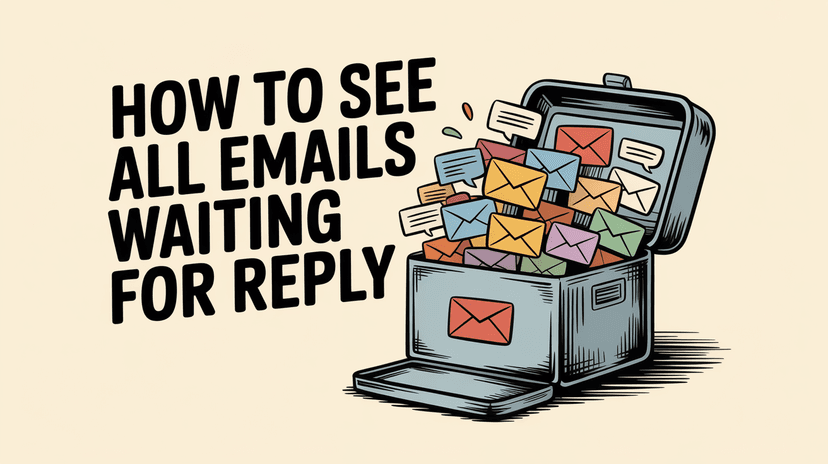
How to See All Emails Waiting for Reply (2025 Guide)
Stop losing track of unanswered emails. Learn exactly how to see all emails awaiting your reply, or theirs, with these actionable tips.