10 Free Email Management Software
Discover 10 free email management software tools to organize your inbox, boost productivity, and streamline communication.

You wake up, grab a coffee, sit at your desk, and open your email. You have over 3,000 unread messages. Some are important. Some are old newsletters that you don’t want anymore. Others are marketing emails for products you don’t even remember buying. You dread going through your email because you know it will take forever.
If this scenario sounds familiar, you’re not alone. Many people struggle with email inbox management. Fortunately, you don’t have to tackle it alone. This guide will introduce you to email management software and up to 10 free examples to help you clean your email inbox and regain control of your emails. One way to think about email management software is that it helps you organize and declutter your email inbox. Inbox Zero specializes in email management, also known as email inbox management. This method focuses on reducing the number of emails in your inbox to achieve a goal of zero.
What is Email Management Software?

Email management software helps people and businesses deal with their emails more efficiently. These tools allow you to organize, prioritize, and manage email communications to gain control of your inbox. Features of email management software can include:
Inbox Organization
Email management tools help you categorize and find emails quickly. They often include labels, folders, and search functions to help you get your emails under control.
Task management
Many email management tools let you integrate email with task lists to convert emails into actionable items.
Automation
Email management software includes rules, filters, and templates to help automate repetitive tasks.
Collaboration
Email management tools can include features for sharing emails, collaborating on projects, and managing shared inboxes.
Analytics
Advanced email management software can provide insights into email usage patterns, engagement metrics, and performance.
Why Does Email Management Matter?
Effective email management is crucial for several reasons:
Increased productivity
By organizing and prioritizing emails, individuals and teams can spend less time searching for information and more time on productive tasks. This can lead to significant time savings and increased efficiency.
Improved communication
Clear and organized email communication can enhance collaboration, reduce misunderstandings, and foster stronger relationships. By using email management tools to organize and prioritize emails, individuals and teams can ensure that essential messages are noticed and that communication is clear and concise.
Better time management
Email management tools can help individuals and teams prioritize their tasks and avoid feeling overwhelmed by a cluttered inbox. By setting up rules and filters to automatically sort and categorize emails, individuals and teams can quickly identify and address essential messages while delegating or postponing less urgent tasks.
Reduced stress
Effective email management can help reduce stress and anxiety associated with email overload. By using tools to organize and prioritize emails, individuals, and teams can feel more in control of their inboxes and avoid the stress of a cluttered and overwhelming email environment.
What are the Benefits of Using Free Email Management Software?
Free email management software offers several advantages:
Cost-effective
It's a budget-friendly option for individuals and small businesses.
Accessible
Many free tools are available for various platforms and devices.
Essential features
Free software often includes core features like inbox organization, search, and basic automation.
Trial period for premium features
Some free versions may offer a limited trial period.
Community support
Users can often find help and support from online communities and forums.
While free software offers many benefits, you should consider your specific needs and requirements to determine if a free tool is the right choice. If you require advanced features or extensive support, you may need to invest in a premium email management solution.
Related Reading
Step-by-Step Guide to Integrating an Email Management System

1. Assess Your Needs for Integrating an Email Management System
Before choosing an email management system, carefully assess your organization's needs. Consider factors such as:
Team Size and Structure
How many people will use the software, and what are their roles?
Email Volume
How many emails do you receive and send daily?
Required Features
What specific features do you need, such as inbox organization, automation, collaboration tools, or analytics?
Budget
Determine your budget for an email management system. Free options are available, but they may have limitations.
2. Research and Compare Options for Email Management Software
Once you understand your needs, research and compare different email management systems. Consider factors such as:
Features
Does the software offer the features you need, such as inbox organization, automation, collaboration tools, and analytics?
Ease of Use
Is the software intuitive and easy to learn?
Compatibility: Does the software integrate with other tools you use, such as calendar apps, task management tools, or CRM software?
Cost
What is the cost of the software, and are there any additional fees or hidden costs?
Reviews and Testimonials
Read reviews and testimonials from other users to understand the software's performance and reliability.
3. Choose the Right Software to Manage Your Emails
Select the email management system that best meets your organization's needs based on your research and evaluation. Consider cost, features, ease of use, and compatibility.
4. Set Up and Configure the Email Management Software
Once you have chosen the software, set it up and configure it to meet your organization's specific requirements. This may involve:
Creating User Accounts
Create user accounts for all team members using the software.
Configuring Settings
Customize the software's settings to match your preferences and workflow. This may include setting up rules, filters, and templates.
Integrating with Other Tools
If applicable, integrate the software with other tools you use, such as calendar apps, task management tools, or CRM software.
5. Train Your Team on the New Email Management System
Train your team members on how to use the email management system effectively. This will help them use the software's features and avoid common mistakes.
6. Monitor and Optimize Your Email Management Software
After your team has been using the software for a while, monitoring its effectiveness and making continuous adjustments as needed is crucial. This involves:
Tracking Usage
Regularly monitor how team members use the software to identify areas for improvement. For example, you might track the number of emails processed, the average time spent on email tasks, the frequency of rule and filter usage, and the overall satisfaction level with the software. This data can help you identify trends, bottlenecks, and opportunities for optimization.
Collecting Feedback
Gather feedback from team members about their experiences with the software. This can help you identify any challenges or areas where the software could be improved. You can collect feedback through surveys, one-on-one meetings, or informal discussions.
Making Adjustments
Modify rules, filters, or settings to improve efficiency and productivity. For example, you might create new rules to automatically categorize emails from specific senders or make custom labels to organize emails based on project or topic. You can also experiment with different workflows and settings to find the best approach for your team.
Staying Up-To-Date
Keep the software updated with the latest features and security patches. This will ensure you're using new capabilities and protecting your data from vulnerabilities. Additionally, staying up-to-date can help you address any compatibility issues or bugs that may arise.
Key Performance Indicators (KPIs) for Email Management Systems
To measure the effectiveness of your email management system, consider tracking the following KPIs:
Average Time Spent on Email
Monitor the average time team members spend on email tasks. A decrease in this metric indicates improved efficiency.
Email Response Time
Track the average email response time. A shorter response time can lead to better customer satisfaction and improved productivity.
Number of Unread Emails
Monitor the number of unread emails in the inbox. A decrease in this metric indicates better organization and prioritization.
Rule and Filter Usage
Track the usage of rules and filters to assess their effectiveness in automating tasks and reducing email clutter.
User Satisfaction
Conduct surveys or one-on-one interviews to gauge team members' satisfaction with the email management system.
Continuous Improvement of Your Email Management System
Effective email management is an ongoing process that requires continuous improvement. Regularly monitoring and optimizing your email management system ensures that it remains a valuable tool for your team and contributes to overall business success.
Additional Considerations for Choosing Email Management Software
Mobile Accessibility
Ensure the email management system is accessible on mobile devices, as many people check and respond to emails on their smartphones or tablets.
Data Privacy and Security
Consider the software's data privacy and security practices. Look for tools that use encryption to protect your data and have robust security measures in place.
Integration with Other Tools
Evaluate how well the email management system integrates with other tools you use, such as calendar apps, task management tools, and CRM software. This can help streamline your workflow and reduce the need to switch between multiple applications.
Support and Resource
Look for a software provider with good customer support and resources, such as online help centers, tutorials, and forums. This can be helpful if you encounter any issues or need software assistance.
Additional Tips for Using Email Management Software
Set Realistic Goals
Establish clear goals for your email management system, such as reducing email clutter, improving response times, or increasing productivity.
Encourage Best Practices
Promote best practices for email management among your team, such as using clear subject lines, keeping emails concise, and avoiding unnecessary attachments.
Regularly Review and Update
Review your email management practices regularly and adjust them to ensure your system remains effective and efficient.
By following these steps and considering these additional factors, you can successfully integrate an email management system into your organization and improve your team's productivity, communication, and overall efficiency.
Try Inbox Zero's Email Inbox Management Tool
Inbox Zero is an email inbox management tool designed to help busy professionals manage their email more efficiently. It features an AI assistant that learns how you prefer to manage your inbox, taking care of routine tasks for you. The bulk unsubscribe function makes it easy to reduce unwanted messages.
For those dealing with a flood of emails daily, Inbox Zero also offers a cold email blocker and provides insights into your email habits. It's beneficial for small business owners and founders who spend too much time on email and are looking for ways to be more productive.
Try Inbox Zero's email inbox management tool for free today to easily manage your flooded inbox!
10 Free Email Management Software

1. Inbox Zero: An Email Management Tool for Achieving Inbox Zero
Inbox Zero is an email inbox management tool designed to help busy professionals handle their email more efficiently. It features an AI assistant that learns how you prefer to manage your inbox, taking care of routine tasks for you. The bulk unsubscribe function makes it easy to cut down on unwanted messages. For those dealing with a flood of emails daily, Inbox Zero also offers a cold email blocker and provides insights into your email habits. It's beneficial for small business owners and founders who spend too much time on email and are looking for ways to be more productive. Try Inbox Zero's email inbox management tool for free today to easily manage your flooded inbox!
2. Outlook.com: A Familiar Free Email Management Tool
Outlook.com is Microsoft's free web-based email service, offering a similar interface to the desktop Outlook client. Key features include clutter filtering, a Focused Inbox, Sweep rules, and integration with Microsoft Office apps. This free email management tool's strengths are its familiar interface for desktop Outlook clients, integration with Microsoft Office apps, and good spam filtering.
Some areas for improvement are that Outlook.com can be slower than other options and has limited customization options compared to dedicated email management tools. Sign up for a free Outlook.com account and manage your emails. Use folders, rules, and categories to organize your inbox.
3. ProtonMail: Secure Email With a Focus on Privacy
ProtonMail is a secure email service that prioritizes privacy and security. It offers end-to-end encryption and is based in Switzerland. Key features include end-to-end encryption, self-destructing messages, and a focus on privacy.
The strengths of this free email management tool are its strong privacy and security features, user-friendly interface, and focus on protecting user data. Some weaknesses are that ProtonMail has limited features compared to other email services and can be slower than other options. Sign up for a free ProtonMail account and manage your emails. Use folders, labels, and searches to organize your inbox.
4. Tutanota: Secure Email With a Focus on Privacy
Tutanota is another secure email service that emphasizes privacy and security. It is based in Germany and offers end-to-end encryption. Key features include self-destructing messages and a focus on privacy.
The strengths of this free email management tool are its strong privacy and security features, user-friendly interface, and focus on protecting user data. Some weaknesses are that Tutanota has limited features compared to other email services and can be slower than other options. Sign up for a free Tutanota account and manage your emails to get started. Use folders, labels, and searches to organize your inbox.
5. Zoho Mail: A Free Email Service Packed With Features
Zoho Mail is a free email service offering various features, including calendars, contacts, and tasks. Key features include calendar integration, contact management, task management, and custom domains. This free email management tool's strengths are its comprehensive suite of features, affordable pricing for premium plans, and good spam filtering.
Some areas for improvement are that Zoho Mail can be complex for new users and has limited customization options compared to other email services. Sign up for a free Zoho Mail account and manage your emails. Use folders, labels, and searches to organize your inbox.
6. Yandex Mail: A Simple Email Management Tool
Yandex Mail is a free email service from Russia that offers a clean interface and integration with other Yandex services. Key features include integration with other Yandex services, spam filtering, and a simple interface.
The strengths of this free email management tool are its good spam filtering, integration with other Yandex services, and simple interface. Some weaknesses are that Yandex Mail has limited features compared to other email services and may not be as widely used in certain regions. Sign up for a free Yandex Mail account to manage your emails. Use folders, labels, and searches to organize your inbox.
7. Mail.com: A Free Email Service With Custom Domain Options
Mail.com is a free email service that offers various domain options, such as @mail.com, @gmx.net, and @web.de. Key features include custom domains, spam filtering, and a simple interface.
The strengths of this free email management tool are its custom domains, good spam filtering, and a simple interface. Some weaknesses are that Mail.com has limited features compared to other email services and may not be as widely used in certain regions. Sign up for a free Mail.com account and manage your emails. Use folders, labels, and searches to organize your inbox.
8. Fastmail: A Premium Email Service With Powerful Features
Fastmail is a premium email service offering various features, including calendar, contacts, and task management. Key features include calendar integration, contact management, task management, and custom domains.
The strengths of this free email management tool are its powerful features, excellent customer support, and a focus on privacy and security. Some weaknesses are that Fastmail is only partially accessible and can be more expensive than other options. To get started, sign up for a free trial of Fastmail and start managing your emails. Use folders, labels, and searches to organize your inbox.
9. Hushmail: A Secure Email Service With a Focus on Privacy
Hushmail is a secure email service that prioritizes privacy and security. It offers end-to-end encryption and is based in Canada. Key features include end-to-end encryption, self-destructing messages, and a focus on privacy.
The strengths of this free email management tool are its strong privacy and security features, user-friendly interface, and focus on protecting user data. Some areas for improvement are that Hushmail has limited features compared to other email services and can be slower than other options. Sign up for a free Hushmail account and manage your emails. Use folders, labels, and searches to organize your inbox.
10. Mailbox.org: A Secure Email Service Tailored for Privacy
Mailbox.org is a secure email service that prioritizes privacy and security. It offers end-to-end encryption and is based in Germany. Key features include end-to-end encryption, self-destructing messages, and a focus on privacy.
The strengths of this free email management tool are its strong privacy and security features, user-friendly interface, and focus on protecting user data. Some weaknesses are that Mailbox.org has limited features compared to other email services and can be slower than other options. Sign up for a free Mailbox.org account and manage your emails. Use folders, labels, and searches to organize your inbox.
Why Inbox Zero is the Best Option

Productivity expert Merlin Mann coined the "inbox zero" concept. He describes it as "the state of having no emails in your inbox, and no emails, in any way, shape, or form, to respond to." As you might guess, reaching "inbox zero" is no small feat. But it’s more of a philosophy than a specific goal. It involves managing your email so that you can focus on what matters most without getting distracted by incoming messages.
Many experts recommend eliminating the term "inbox zero" altogether because it implies getting rid of all emails. Instead, it’s better to think of it as achieving "inbox calm" or "inbox clarity." You can have hundreds of archived emails and still be functioning well. What matters is that you’re not stressed about those emails and aren’t affecting your work performance or productivity.
"Inbox zero" is to process emails quickly and efficiently to reduce clutter. This is important because the fewer emails you deal with, the better. Studies show that the average office worker gets about 100 emails a day, and that’s just the average. Many professionals, especially business owners, can expect to deal with hundreds or even thousands of emails daily.
The more emails you have to process, the more likely you will miss critical messages, slowing down your operations and even hurting your bottom line. Keeping your inbox clear reduces distractions, allowing you to focus on more vital tasks. There’s also the psychological aspect of email clutter. Just as a messy desk can be distracting and lead to increased stress, so can a cluttered inbox. Adopting the inbox zero philosophy can help alleviate that stress and improve your overall well-being.
Key Features of Inbox Zero
Productivity expert Merlin Mann coined the "inbox zero" concept. He describes it as "the state of having no emails in your inbox, ...and no emails, in any way, shape, or form, to respond to." As you might guess, reaching "inbox zero" is no small feat. But it’s more of a philosophy than a specific goal. It involves managing your email so that you can focus on what matters most without getting distracted by incoming messages.
Many experts recommend eliminating the term "inbox zero" altogether because it implies getting rid of all emails. Instead, it’s better to think of it as achieving "inbox calm" or "inbox clarity." You can have hundreds of archived emails and still be functioning well. What matters is that you’re not stressed about those emails and aren’t affecting your work performance or productivity.
How Inbox Zero Can Help Your Business
Everyone in your organization can benefit from an email management tool like Inbox Zero. However, small business owners and founders can see drastic improvements in productivity by adopting the inbox zero philosophy and using tools to help them achieve it. As a business owner, you likely wear many hats.
This means you’re responsible for tasks across all functions of your organization, from marketing to sales to operations. Without any help or processes, you can easily get overwhelmed by the hundreds of emails you need to respond to keep things running smoothly. Adopting the Inbox Zero philosophy can help you manage your email more effectively to reduce distractions and get back to business.
Common Misconceptions About Email Management Apps

Email Management Apps Aren't Just for Busy Professionals
It's a common misconception that email management apps are only for busy professionals. While it's true that these apps can be particularly beneficial for those with high email volume, they can also help anyone who wants to improve their email organization and productivity. Even if you don't receive many emails, an email management app can help reduce stress and increase efficiency.
Email Management Apps are Complicated
Another myth about email inbox management apps is that they are overly complex and difficult to use. While some may have advanced features that require a learning curve, many have intuitive interfaces designed to be easy to use. Most email management apps offer straightforward functionalities to implement and can quickly get you on the right track to achieving your email goals.
All Email Management Apps Cost Money
While some email management apps have premium features that require a subscription fee, many free options are available. Even paid options are often affordable for individuals and small businesses. The benefits of using an email management app frequently outweigh the costs, improving email organization and productivity.
Email Management Apps Eliminate Email Clutter
Email management apps can help you organize and prioritize your emails but won't eliminate clutter. It's essential to be mindful of the emails you subscribe to and to unsubscribe from unwanted lists. Additionally, setting up filters and rules can help you automatically sort and categorize emails, reducing clutter and making finding the information you need easier.
Email Management Apps Replace Your Email Client
Email management apps are designed to complement your email client, not replace it. You can still use your preferred email client while using an email management app to enhance your organization and productivity. Email management apps can provide additional features and tools to help you manage your email more effectively, such as task management, calendar integration, and analytics.
Email Management Apps are Only for Personal Use
While email management apps can be highly beneficial for personal use, they can also be valuable for businesses of all sizes. Companies can use them to improve communication, increase productivity, and enhance customer service.
Email Management Apps Require Significant Setup Time
While some email management apps may require initial setup, the time investment is often minimal compared to the benefits they can provide. Many apps offer pre-configured templates and settings to help you get started quickly.
Email Management Apps are Only for Desktop Use
Many email management apps are now available for mobile devices, making it easy to manage your email. This can be particularly helpful for individuals who are frequently on the move or who need to access their email from multiple devices.
Email Management Apps Aren't Compatible with All Email Providers
Most email management apps are compatible with various email providers, including popular options like Gmail, Outlook, and Yahoo Mail. However, it's essential to check the compatibility of the app you're considering with your specific email provider.
Email Management Apps are a One-Time Solution
Effective email management requires ongoing attention and maintenance. It's crucial to regularly review your email management practices and make adjustments as needed to ensure that your system remains effective and efficient.
Related Reading
- Email Management Software
- Email Management Strategies
- Best Email Management App
- Email Management Services
- Best Email Apps
Use Inbox Zero's Email Inbox Management Tool for Free Today to Manage Your Flooded Inbox With Ease
Over time, we accumulate emails we don't need. Many of these are newsletters or marketing emails that initially sounded interesting but no longer serve a purpose. The bulk unsubscribe function in Inbox Zero helps you eliminate unwanted emails quickly so you can focus on more critical messages.
Stop Spam Emails from Reaching Your Inbox
Spam is another term for unsolicited emails. These messages can be annoying, but they can also pose security risks. The cold email blocker in Inbox Zero stops spam emails from reaching your inbox so that you can manage your email with less stress.
Reduce the Time You Spend on Email
The ultimate goal of Inbox Zero is to help you spend less time on email so you can focus on other tasks. The software's AI assistant automates routine email tasks based on your preferences. This reduces the time you spend managing your inbox and helps you get back to business.
Related Reading

What is the Inbox Zero Method & How do I Master It?
Discover the Inbox Zero method and learn simple steps to take control of your email inbox, stay organized, and boost productivity.

4 Email Productivity Hacks from Tim Ferriss, Andrew Huberman, and Sam Harris
Explore 4 powerful email productivity hacks from tech and wellness experts like Tim Ferriss and Andrew Huberman. Learn to create focus, optimize processing, manage time wisely, and delegate effectively to conquer your inbox.

Top 7 Email Management Tips of 2024
Get ahead with the top 7 email management tips. Improve your inbox efficiency and stay organized with these essential strategies.
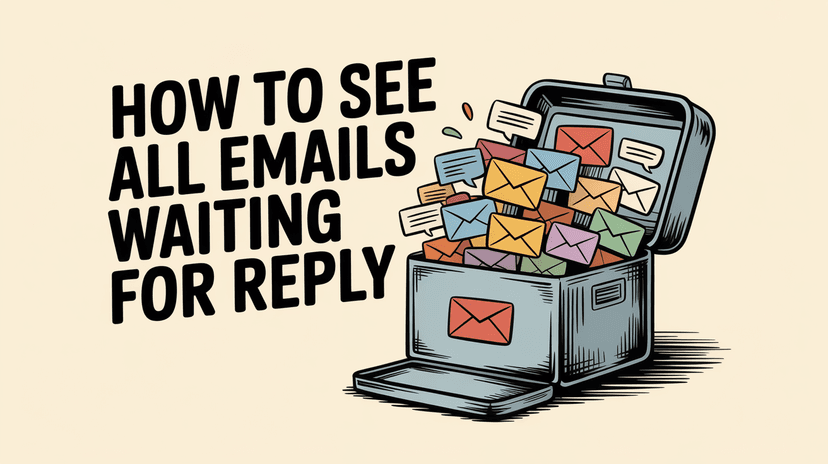
How to See All Emails Waiting for Reply (2025 Guide)
Stop losing track of unanswered emails. Learn exactly how to see all emails awaiting your reply, or theirs, with these actionable tips.