15 Sanebox Alternatives To Help Your Email Look Neat Again
Discover 15 top Sanebox alternatives to keep your email organized and clutter-free. Find the perfect tool to streamline your inbox today!

Email inbox management becomes crucial when your inbox feels like a never-ending to-do list. Maybe you've heard of SaneBox, the tool that helps you clean up the chaos. But what if SaneBox isn’t quite your style, or you want to explore other options? This guide is here to help, offering a rundown of the best alternatives to SaneBox so you can find the perfect fit for your needs. Finding the right email inbox management tool can be an advance. It can help you regain control and focus on what matters.
What is Sanebox & Why Should You Consider Alternatives?

Sanebox is like the personal assistant you wish you had. It’s an inbox management tool that skims and sorts your emails based on their importance. Organizing your messages into different folders lets you focus on what truly matters. If you get bombarded with emails daily, Sanebox can be a game-changer in keeping your inbox from spiraling out of control.
Why Look for Alternatives? Variety is the Spice of Life
Sanebox is excellent, but it’s not a one-size-fits-all solution. Some people might find the cost a bit high, especially if they’re not using all the features. And, hey, maybe you’re just curious to see what else is out there. Exploring alternatives can uncover tools that better fit your unique needs and preferences.
The Magic of Managing Your Inbox
Keeping your inbox organized isn’t just about neatness; it’s about boosting your productivity and sanity. An efficient email management system helps you avoid missing important messages and lets you concentrate on what’s important.
Boosting Productivity: Save Time, Get More Done
When your inbox is tidy, you can quickly find what you want. This means less time scrolling through endless emails and more time getting stuff done. Increased productivity means you can tackle your to-do list with ease.
Reducing Stress: Clear Mind, Happy Life
A cluttered inbox can be overwhelming. Organizing your emails reduces stress and gives you a clearer headspace. This leads to better focus and decision-making, allowing you to approach your work more confidently and satisfactorily.
Making Better Decisions: Stay Informed, Stay Ahead
A well-managed inbox keeps you informed, helping you make smarter decisions. With easy access to the information you need, you won’t miss opportunities or make hasty choices.
Balancing Work and Life: More Time for What Matters
Effective email management means spending less time buried in your inbox. This frees you up to enjoy life outside of work, whether spending time with loved ones or pursuing hobbies.
Projecting Professionalism: Show Them You Mean Business
A tidy inbox can enhance your professional image. You can build trust and credibility with colleagues and clients by showing that you can handle your emails efficiently.
Other Perks: Communication, Time-Saving, and Organization
An organized inbox allows you to communicate more effectively, save time, and avoid misunderstandings. It also helps you stay organized, ensuring you’re always on top of your work.
Related Reading
15 Sanebox Alternatives

1. Forget: The ADHD Productivity Tool You Need
Forget is more than just an email management tool. It's designed specifically for people with ADHD to help them focus on one task at a time. Forget works by keeping distractions at bay, allowing you to concentrate on what's important. With over 10,000 professionals already using it to boost their productivity, it's an ADHD productivity tool worth trying.
2. Streamline Your Inbox with Spark
Spark is a free email app that prioritizes simplicity and ease of use. Its smart folders and AI automatically categorize emails, making it a breeze to find what you need. Spark's intuitive interface includes snoozing, scheduled sending, and shared inbox collaboration. While free and easy to use, it lacks some advanced features in paid alternatives.
3. Speed and Performance with Airmail
Airmail is a premium email client focused on speed and performance. It offers a variety of customization options, such as custom themes and keyboard shortcuts. Airmail’s powerful indexing system quickly searches through large email accounts. It integrates well with popular productivity tools but comes with a high price and limited free features.
4. Privacy First with Mailspring
Mailspring is a free email client with a strong focus on privacy and security. It offers end-to-end encryption and a variety of customization options. Its simple interface is easy to navigate, providing features like snoozing and scheduled sending. While it prioritizes privacy and security, it has fewer advanced features than some paid options.
5. Smooth Integration with Outlook
Outlook is Microsoft’s popular email client that integrates seamlessly with other Microsoft products. Its familiar interface offers features like snoozing, scheduled sending, and integration with Calendar and OneDrive. While it provides a wide range of features, it might struggle with large email accounts and lacks some advanced features in other alternatives.
6. Familiar Interface with Gmail
Gmail is Google’s well-known email service with various features and integration with other Google products. Its simple interface supports snoozing, scheduled sending, and integration with Calendar and Drive. While efficient, it may have performance issues with large email accounts and lacks some advanced features compared to other alternatives.
7. Secure and Private with Proton Mail
Proton Mail is a secure email service focused on privacy. It offers end-to-end encryption and a variety of customization options. Its simple interface integrates with Proton products like Proton Calendar and Proton VPN. While it emphasizes privacy and security, it has fewer advanced features than other alternatives.
8. Speed and Customization with Fastmail
Fastmail is a premium email service focused on speed and performance. It offers a variety of customization options and integration with popular productivity tools. Using a powerful indexing system, it quickly searches through large email accounts. While fast and customizable, it comes with a high price and limited free features.
9. Privacy and Security with Tutanota
Tutanota is a secure email service that emphasizes privacy with end-to-end encryption. Its simple interface integrates with other Tutanota products, like the Tutanota Calendar. While it prioritizes privacy and security, it offers fewer advanced features than other alternatives.
10. Business-Focused with Zoho Mail
Zoho Mail is a business email service that integrates with other Zoho products. Its simple interface includes features like snoozing and scheduled sending. While affordable and feature-rich, it may have performance issues with large email accounts and needs some advanced features found in other alternatives.
11. Unique Productivity with Inbox
Inbox is a powerful email client focused on productivity and organization. Its card-based interface automatically categorizes emails based on importance. It integrates with other Google products but offers fewer advanced features than alternatives.
12. Minimalist Simplicity with Hey
He is a minimalist email service focused on simplicity and privacy. Its unique interface includes features like snoozing and scheduled sending. While minimalist and privacy-focused, it comes with a high price and has fewer advanced features than other alternatives.
13. Conversational Email with Spike
Spike is a chat-like email client designed to make email more conversational. Its unique interface makes it easy to respond to emails and have conversations. While conversation-focused, it offers fewer advanced features compared to some other alternatives.
14. Versatile Features with BlueMail
BlueMail is a popular email client with various features and customization options. Its simple interface integrates with popular productivity tools. While feature-rich, it may have performance issues with large email accounts and needs some advanced features compared to other alternatives.
15. Speed and Performance with Aqua Mail
Aqua Mail is a popular email client focused on speed and performance. It offers a variety of customization options and integration with popular productivity tools. While fast and customizable, it provides fewer advanced features than other alternatives.
Tips for Choosing the Right Alternative

Identify Your Needs
Before picking an email inbox management tool, understand your needs. First, set a budget. How much can you spend on this? Then, figure out which features you need. Look for things like customization, integration with other tools, and security.
Ensure the tool is simple and works on your mobile device if you're always on the go. Handle a high email load? Seek tools with solid search and filtering. Check if it integrates with other productivity tools like calendars or project management software. Don’t forget about customer support. Test it out before committing.
Try Before You Buy
Many email management tools offer free trials. Use this chance to test a few and find the best fit. Focus on the tool's interface, features, and performance.
Read Reviews and Testimonials
Check out user reviews and testimonials to learn about others’ experiences. You may notice feedback on the tool's features, performance, customer support, and overall satisfaction.
Consider Your Email Volume and Complexity
If you handle a lot of emails or have complex email workflows, choose a tool that can manage these effectively. Look for advanced features like automation, rule-based filtering, and collaboration.
Prioritize Security and Privacy
If you deal with sensitive information, ensure the tool has robust security measures to protect your data. Look for features like end-to-end encryption, two-factor authentication, and regular security updates.
Evaluate Your Long-Term Goals
Think about your long-term goals for managing your email inbox. Are you looking for a temporary solution or a long-term partner? Choose a tool that can grow with you and support your future goals.
Don't Be Afraid to Experiment
There’s no one-size-fits-all when it comes to email inbox management. Don’t be afraid to try different tools to find the best one.
How Inbox Zero Can Help
Utilize AI to Tame Your Inbox
Inbox Zero offers an AI-powered assistant that knows your preferences and adapts to your needs. Think of it as having a personal email valet. It categorizes and prioritizes emails so you focus on what matters most. This feature is handy for busy professionals who don’t have time to sift through the clutter. Imagine waking up to an inbox already decluttered, with important messages front and center.
Cut Through the Noise with Bulk Unsubscribe
Need more clarity on newsletters and promotions? Inbox Zero's bulk unsubscribe feature comes to the rescue. With just a few clicks, you can ditch unwanted mailing lists. No more sifting through endless distractions. This feature streamlines your inbox, making it easier to manage. It’s like spring cleaning for your email, and it’s effortless.
Cold Emails? Not Anymore
Inbox Zero's cold email blocker is an advance. It filters out unsolicited sales pitches and spammy messages, keeping your focus where it belongs. When running a business or tackling a busy day, disruption is the last thing you need. This tool keeps your inbox noise-free, saving you time and mental energy.
Understand Your Email Habits
How much time do you spend on email? Inbox Zero offers insights into your email habits, providing analytics that help you optimize your workflow. By understanding your patterns, you can make strategic changes to boost productivity. It’s like having a mirror that reflects your email behavior, enabling you to tweak and improve.
Integrate for Seamless Workflow
Inbox Zero doesn’t stop at email. It integrates with tools like Google Calendar and Slack. Now, you can manage emails and tasks in one place, reducing the need for app juggling. This synergy makes your day smoother and more efficient. It’s like having a control center for all your digital tasks.
More Than Just Email Management
Besides the core features, Inbox Zero enhances your overall productivity. Automating routine tasks lets you concentrate on creative and strategic work. A tidy inbox also reduces stress and helps you make better decisions. And with less time spent on email, you gain a healthier work-life balance. Email management isn’t just about keeping things neat; it’s about reclaiming your time and focus.
Things to Avoid When Using Email Inbox Management Tools

Don’t Lean Too Hard on Automation
Relying too much on automation can create new problems. While automation is great for tackling repetitive tasks, it can lead to missed emails, errors, and loss of control. Make it a habit to review your automated rules and filters. This ensures they’re doing the job right without causing chaos in your inbox.
Security: Keep It Tight
Email management tools can be a weak link in your security chain. Choose a reputable tool with solid security measures. Never click on sketchy links or attachments; be careful about sharing personal info with third-party apps. Your privacy relies on it.
Beware of Privacy Pitfalls
Some tools collect your data to improve their services. Before diving in, check their privacy policy, understand how they handle your data, and choose a tool that prioritizes your privacy.
Performance: Don’t Slow Down
A clunky email tool can slow down your system, especially if you have a large inbox. Opt for a tool optimized for speed to keep your email flowing smoothly without frustrating delays.
Avoid Vendor Lock-In
Some tools lock you into one platform or vendor, making it hard to switch later. Choose tools that offer various export options and are compatible with other platforms. Keep your options open.
Maintain Control Over Your Inbox
While automation can save time, don’t surrender control. Understand how the tools work and avoid giving too much power to automated processes. Balance is key.
Minimize Distractions
Tools can create distractions, like constant notifications. Turn them off and set specific times to check your email. This will help you stay focused on your tasks.
Data Privacy and Security: Double-Check It
Beyond general security concerns, be aware of how tools handle sensitive information and check their security measures to protect against breaches or misuse.
Smooth Integration: A Must-Have
Are you using multiple accounts or tools? Pick a management tool that integrates smoothly with your current workflow. Look for options that connect with different email providers and popular apps.
User Interface: Keep It Simple
A cluttered interface can decrease productivity. Choose tools with clean, intuitive designs. Customization and ease of use matter.
Budget-Friendly Choices
Email management tools vary widely in price. Consider what features you need. Some offer free plans with limited features, while others require a paid subscription.
Scalability: Think Ahead
If your email needs may grow, choose a scalable tool. It should handle large accounts and offer advanced features for complex workflows.
Customer Support: Quick Assistance
Opt for tools with excellent customer support. Documentation, tutorials, and live chat or email assistance should be readily available.
Compatibility: Check It Twice
Ensure the tool works with your operating system, email provider, and other software—Double-check system requirements before committing.
Trial Period: Test the Waters
Use free trials to explore different tools. Evaluate their interface, features, performance, and support to find the best fit before investing.
Related Reading
- Email Management Strategies
- Email Management Software
- Best Email Management App
- Free Email Management Software
- Email Management Services
- Best Email Apps
Best Email Practices to Prevent Clutter

Cut the Noise: Unsubscribe from Unwanted Emails
Are you feeling overwhelmed by endless promotional emails? It might be time to hit the unsubscribe button. Cleaning out your subscriptions can significantly reduce the clutter in your inbox. Focus on keeping only the emails that bring value to your life or work. Your future self will thank you.
Organize to Optimize: Use Filters and Folders
Are you tired of searching for that one email in a sea of messages? Organize your inbox with filters and folders. Automatically sort incoming emails based on specific senders or keywords. This simple practice helps keep your inbox manageable and ensures that important emails never get lost.
Set Your Boundaries: Limit Email Time
Emails can be a huge distraction if you let them. Set specific times to check your emails, like once or twice daily, and stick to it. This helps you focus on more critical tasks and trains others to respect your time by not expecting instant responses.
Unlock the Power: Leverage Inbox Zero Features
Using an inbox management tool like Inbox Zero, use its features to your advantage. Bulk unsubscribe from unwanted mailing lists and filter out sales emails with the cold email blocker. These features help you maintain a clean and organized inbox with minimal effort.
Choose Wisely: Be Selective About Replies
You don’t have to respond to every email you receive. Before hitting reply, ask yourself if your response will add value to the conversation. If not, you might be better off letting it go. This can save you time and keep your inbox from becoming a never-ending list of conversations.
Keep It Simple: Write Concise Emails
Long-winded emails can be a pain for both the sender and the recipient. Keep your messages short and to the point. Use clear subject lines and break up your content into logical sections. This makes your emails more straightforward to write and ensures they’re easier to read.
Break the Chain: Avoid Forwarding Chains
Forwarding chains can quickly clutter inboxes. Avoid sending them unless the information is precious. This will spare you and others from unnecessary email overload.
Make Connections: Use a Signature
Including a signature at the bottom of your emails can help recipients quickly find your contact information and any relevant links. It’s a small touch that can make a big difference in how your emails are received.
Save for Later: Use a Read Later Feature
Have you come across an email that you want to read later? Use the "read later" feature to save it when you have more time. This can help you avoid distractions and stay focused on your current tasks.
Share the Load: Delegate Tasks
Need help with email? Consider delegating tasks to others. This can help you free up time to focus on more important work and ensure that your inbox stays organized.
Stay on Track: Use a Task Management Tool
A task management tool can help you keep track of tasks and projects related to your email. This can help you remember important tasks and ensure your email inbox is efficient.
Team Up: Set Clear Expectations
If you’re working with a team, set clear expectations for email communication. This can help ensure everyone is on the same page and that emails are used effectively.
Stay Sharp: Review Your Email Habits
Periodically review your email habits and identify areas where you can improve. Adjust as needed to ensure your email practices work for you.
Use Inbox Zero's Email Inbox Management Tool for Free Today to Manage Your Flooded Inbox With Ease
Consider waking up each day to a manageable email inbox. Inbox Zero is your new ally, designed to help busy professionals reclaim their time. It features an AI assistant that learns how you prefer to manage your inbox, taking care of routine tasks for you. The bulk unsubscribe function makes it easy to cut down on unwanted messages.
For those dealing with a flood of emails daily, Inbox Zero also offers a cold email blocker and provides insights into your email habits. It's beneficial for small business owners and founders who spend too much time on email and are looking for ways to be more productive. This tool is more than just a digital assistant; it’s like having a personal team member who knows exactly what you need before you ask.
Try Inbox Zero's email inbox management tool for free today to easily manage your flooded inbox!
Related Reading
- Email Organizer App
- Inbox Zero Method
- Unroll Me Alternative
- Inbox Management

What is the Inbox Zero Method & How do I Master It?
Discover the Inbox Zero method and learn simple steps to take control of your email inbox, stay organized, and boost productivity.

4 Email Productivity Hacks from Tim Ferriss, Andrew Huberman, and Sam Harris
Explore 4 powerful email productivity hacks from tech and wellness experts like Tim Ferriss and Andrew Huberman. Learn to create focus, optimize processing, manage time wisely, and delegate effectively to conquer your inbox.

Top 7 Email Management Tips of 2024
Get ahead with the top 7 email management tips. Improve your inbox efficiency and stay organized with these essential strategies.
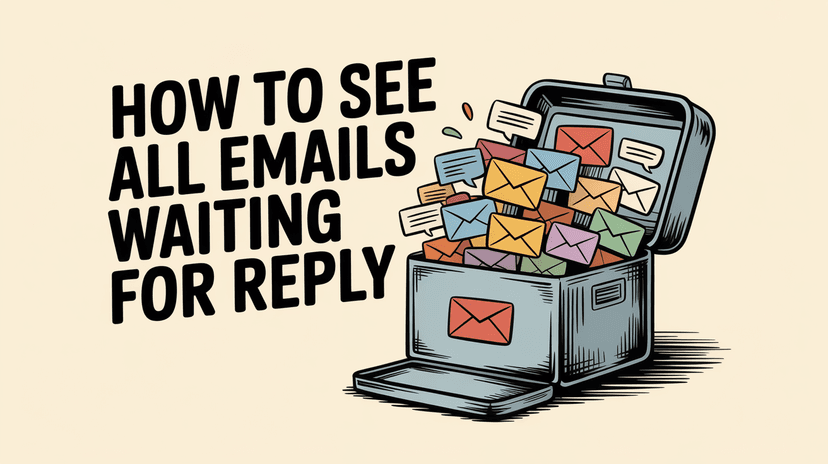
How to See All Emails Waiting for Reply (2025 Guide)
Stop losing track of unanswered emails. Learn exactly how to see all emails awaiting your reply, or theirs, with these actionable tips.